Human IT Errors

Human IT Errors: What the Heck Do They Mean?
Human error is an inevitable part of any complex system, especially one as vast as IT. IT relies on humans to perform even the most minor tasks which unfortunately can lead to both minor and major mistakes under stress or pressure. Even just the slightest mistake can affect an entire organization and its users.
This post will explore what human error is, provide examples of human errors within IT systems, and the best practices to prevent them.
What is Human Error in IT?
A human error typically refers to an issue that was brought on by a human end-user rather than by computer technology or software. The abbreviation PEBKAC (Problem Exists Between Keyboard And Chair) is occasionally used to designate a problem brought on by human mistakes.
Because humans are creatures of habit and occasionally choose to get around security protocols rather than adapt, human errors remain a problem.
Another cause is that people frequently feel both rushed and overworked, which can result in sloppiness, particularly while scrolling through emails. Most individuals by now have probably received some form of training when it comes to recognizing phishing emails. Still, sometimes the simplest of steps are frequently skipped because verifying links and manually typing known, trustworthy domains into browser windows takes time.
Fact check: According to IDG’s 2021 Security Priorities Study, employees falling prey to phishing or other non-malicious security policy violations were to blame for 44% of security incidents in 2021, up from 36% the year before. This was the case even though approximately 50% of respondents gave priority to personnel security awareness and training.
In terms of cybersecurity, the average human error costs roughly $133 per record. And it can take businesses 242 days to find and fix a problem caused by such unintentional actions.
5 of the Most Common Types of Human Error in the Workplace
Neglecting Safety
Employees tend to disregard even the most basic safety precautions overtime because they’ve grown either so accustomed to their jobs or they’ve garnered a lack appreciation. Workplace accidents that could have otherwise been entirely avoidable often originate from neglecting implemented safety protocols.
“Messing Around”
Workplace camaraderie can help to increase morale, but when it turns into horseplay, it can be hazardous. Physical and verbal horseplay can be dangerous, resulting in accidental equipment and product damage, co-worker conflicts, and even personal injuries. Aside from physical damage, standard protocols could potentially become slighted if an employee becomes distracted by another co-worker. This could lead to an employee accidentally skipping over a very important safety measure.
Fatigue
Employees are far more likely to have a workplace mishap when they are too exhausted to safely perform their fundamental job duties. Tired employees can disregard the basic safety precautions, nod off at work, or even click onto a link they otherwise meant to disregard. If this happens frequently, it could warrant a human error investigation.
Fast working
An individual who works quickly to finish a task or meet a deadline may intentionally omit essential details. A hasty worker may fail to stop and look over a potentially hazardous email or IT protocol.
Poor Training
Sometimes an employer can be liable for a workplace incident since human error is not just limited to employees. Workplace mishaps can be guaranteed when a manager rushes through employee training or omits crucial training matter.
 How to Prevent Human Error in IT?
How to Prevent Human Error in IT?
The most excellent approach for companies that want to protect their sensitive data is to take the proper steps in preventing employee error. It is not acceptable to maintain your cybersecurity policy in its current form only because there was no immediate harm to your company.
Utilizing a sophisticated, comprehensive approach for minimizing insider threats and boosting your cybersecurity is the only method to limiting human error. You can successfully safeguard your business against employee security mishaps by using the following practices and solutions:
Update the Corporate Security Policy:
Your security policy should detail how sensitive information should be handled including; who has access to it plus what security and monitoring tools should be used. Review your security policies and ensure the document adheres to all current best practices.
Educate Your Staff:
Inform your staff of the potential dangers and explain the potentially costly and dangerous results of any blunders. It would help if you informed your team of the security concerns that these mistakes entail. Ensure that everyone is aware of and willing to abide by the business security policy.
Apply the Least Privilege Principle:
By denying all access, you may secure data access quickly and effectively. Privileged access should only be granted when absolutely necessary. You can avoid accidental data breaches and data deletions caused by employees who aren’t allowed to deal with sensitive data in the first place if users can only access the data they need for their jobs.
Keep an Eye on Your Staff: To identify suspicious activity and protect your system from hacker attacks and data leaks, you need to use a user activity monitoring software. Staff monitoring software like Protected Harbor is the most dependable solution to guarantee precise identification and avoidance of security mistakes.
Final Words:
Don’t Blame the Humans!
This article shows that human error is only natural. It’s impossible to eradicate completely, but there are ways to minimize it. To do this, employ the right people for your open positions, create a culture where mistakes are encouraged but must be learned from, and create a streamlined environment. With these factors in place, you can significantly reduce the number of errors made within your IT department and across your organization.
The strategy we employ at Protected Harbor challenges you to reconsider the way you see human risk. Untrained end-users may be your organization’s weakest security link. Still, with the correct tools and training, you can make them your first line of defence against any attack or breach, protecting your company in the long run.
Effective security awareness training can lower human error. Find out how Protected Harbor helps businesses promote secure behavior with engaging, intelligently automated cyber security awareness training. Contact us today!


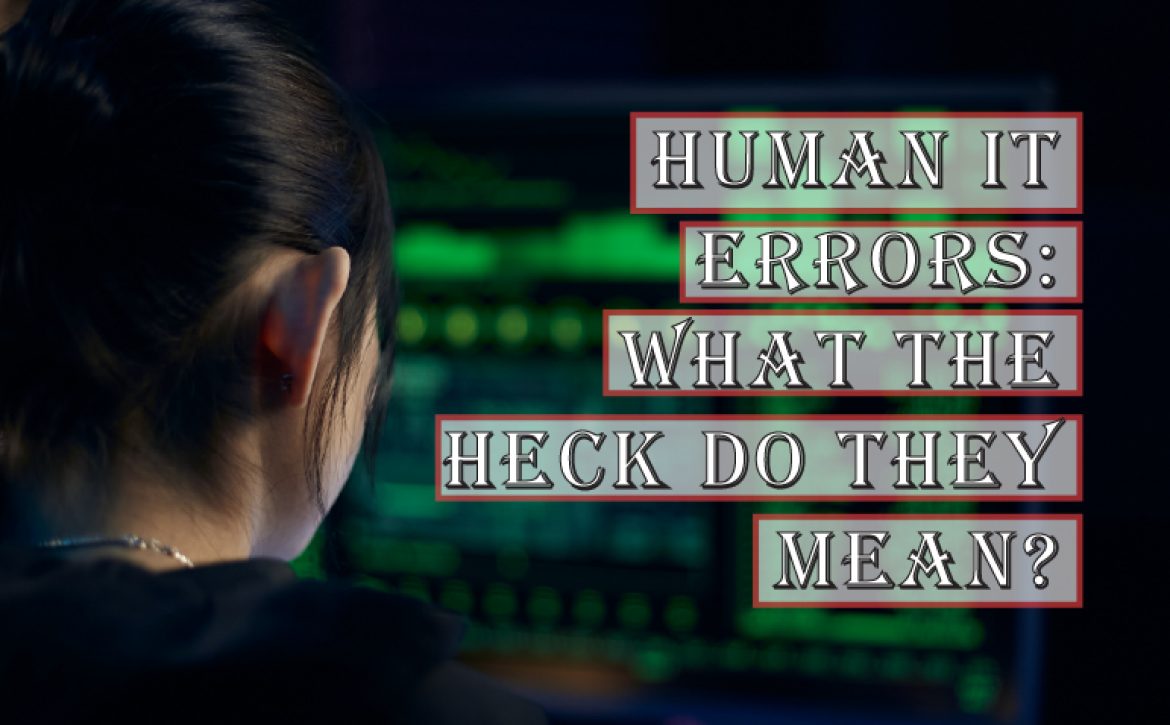


 What is a Managed Service Provider?
What is a Managed Service Provider? Why Should you hire an MSP?
Why Should you hire an MSP?

















 Outages and Downtime; Is it a big deal?
Outages and Downtime; Is it a big deal?