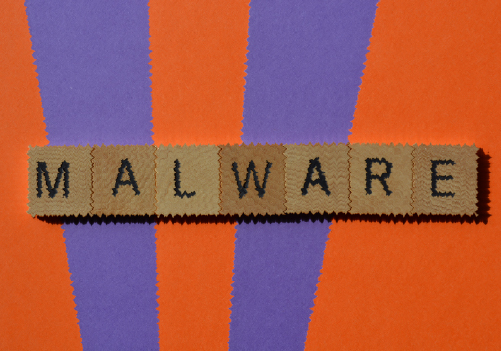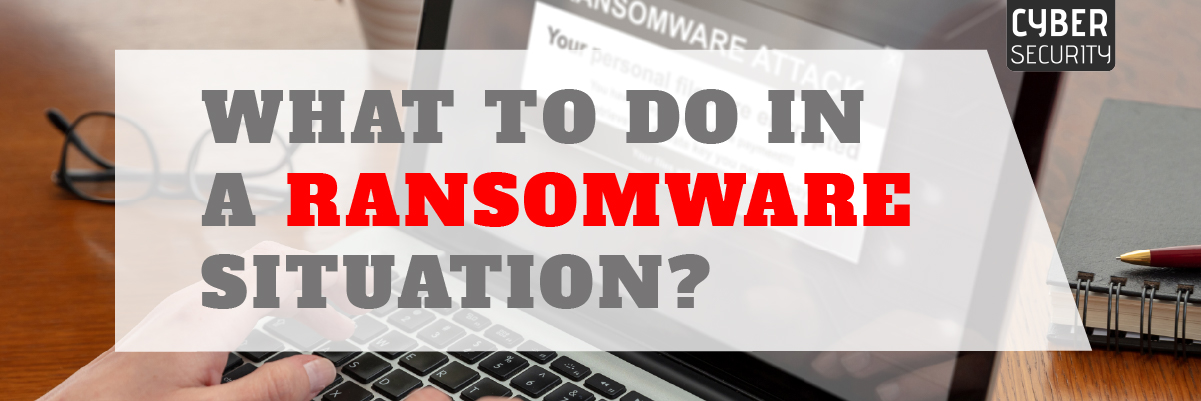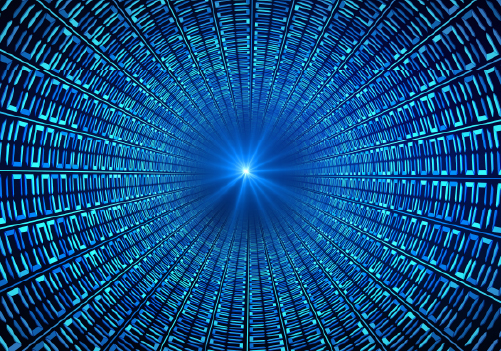Small Business Network Security Checklist
In today’s business environment, cybersecurity is a crucial concern regardless of a company’s size. The impact of a security breach might result in the destruction and closing of a smaller-sized firm if they lack the resources for considerable damage control. Because of this, every company needs to take the proper precautions to safeguard critical data from unauthorized users, no matter how small or large.
This small business IT security checklist will help you to stay on top of your network security and avoid the most common mistakes. Download it now.
What is Network Security, and Why is it Important?
The internet is a fantastic resource for modern enterprises. Instead of a room full of old filing cabinets, a searchable database is available worldwide and across all wireless networks. Nowadays, we can even attend a video meeting and get the same results without the need to fly to another location for the same in-person meeting.
However, even though we now have a lot of new conveniences, business networks are even more exposed to vast, complex security threats. Every time a new program or a piece of hardware is put into use, there is a chance for online hackers to break in and steal sensitive data from a person or company.
Businesses must ensure they are effectively controlling their network security if they want the convenience of the internet and the much-needed security. Even though doing a network security audit can be stressful, companies should still do them if they want to keep their data as secure as possible and follow small business cybersecurity best practices.
We’ve created a brief cybersecurity checklist for small businesses below to make things simpler and to help prevent cyber-attacks.
1. Use Antivirus and Anti-malware
Anti-malware and antivirus software safeguards you from any unwanted programs installed on your network, including viruses, trojans, ransomware, spyware, and worms. These may reach your system through a corrupted file or link, another infected device, or a combination of the two.
Cybercriminals create malware, or malicious software, to infect your machines for various reasons. For example, ransomware encrypts your files so that you become locked out and are forced to pay the attackers price to access your crucial business data. Malware-based cyberattacks of other kinds could even seize control of your network and use it for a DDoS (Denial of Service) attack or to harm your system directly.
Anti-malware software inspects files as they enter your network and periodically scans the files already on your machine to check for either errors or damaged files. The software will then quarantine or remove any suspicious files if they are found.
2. Regular Software Updates
Software updates are highly likely to include fixes for known security vulnerabilities and performance enhancements. Delaying these updates could prevent you from receiving the patches for known security flaws, putting your data in danger and enabling hackers to access your system.
Consider purchasing patch management software if your network consists of various devices that require updates, such as network equipment like routers or office PCs.
3. Use Strong Passwords
Did you know that weak password security is believed to be the source of 81% of data breaches? By using secure passwords, you can stop hackers from accessing your system. Make sure to change the default password to a secure one when you first receive a device or install any software.
Using default passwords makes it easy for hackers to access your system. Develop a plan to update the password frequently to ensure your devices are always protected.
Make sure your employees understand a network security checklist for small business, what a strong password looks like, urge them to follow your company’s password policy, and utilize two-factor authentication on their work devices to stay on the same page.
4. Firewalls
Firewalls use a set of rules to regulate the traffic entering and leaving your network. They are the barrier separating your secure internal network from the unidentified outside network. Firewalls can stop unauthorized traffic from entering your internal network by monitoring the traffic and blocking it.
Additionally, firewalls segment the network to divide traffic into smaller groups that are easier to manage. There are various kinds of firewalls, including proxy firewalls, stateful firewalls, Unified Threat Management (UTM) firewalls, packet-filtering firewalls, Next-Generation Firewalls (NGFW), and so on.
5. Data Loss Prevention (DLP)
Data Loss Prevention (DLP) software scans your network for sensitive data being transported and stored to prevent leaks. Suppose your business has a BYOD (Bring Your Own Device) policy. In that case, for employees who either work remotely or if you keep their data stored in the cloud, data loss prevention solutions become more critical.
DLP solutions safeguard your data by keeping an eye on the network to ensure that users aren’t flouting the rules you’ve set for sensitive data, including sending it to a risky network or making an unauthorized copy. DLP systems do this by continuously monitoring, tracking, and logging where your sensitive data are. This lowers the possibility of accidental mistakes.
6. Managing User Accounts and Remote Access
Limit account permissions to the minimum amount necessary for the user to perform their job. Only utilize administrator accounts when necessary to make changes to the administration. Ensure that only the administrator account has access, and each employee has secure remote work for small businesses and a distinct account with their login information. Remote access is only permitted through a Virtual Private Network (VPN). If at all possible, make your system’s access subject to multi-factor authentication. Also, be sure to remove a former employee’s account as soon as they exit the company.
Since remote work and BYOD policies are the standards for most firms these days, this is even more crucial. Implementing these regulations may encourage users to be more lenient with their data, which could put your company at significant risk. You must take precautions to preserve the integrity and security of your data, including developing a tight policy restricting access to only what’s required for personnel to do their duties.
7. Data Recovery Plan (DRP)
It’s necessary to keep your data safe from illegal and unwanted access, but it’s also crucial to have a disaster recovery plan in case your data is lost. Sometimes, rather than stealing information, the goal of a cyberattack is to just disrupt a business. Do you have a backup copy of all your crucial data in case it gets corrupted or disappears entirely?
To ensure they are not missed and that your backups contain the most recent files, backups should be encrypted and automatically scheduled. Several backup techniques, including onsite servers and cloud backup, provide an extra degree of security.
8. Phishing and Spoofing Messages
Phishing and spoofing perpetrators deceive recipients by sending false communications and other social engineering strategies. These frauds typically pose as trustworthy organizations trying to dupe victims into either downloading harmful files, clicking on dangerous links, or disclosing personal information.
Emails and SMS are two examples of text-based communication channels where spoofing and phishing are frequently used. Installing security solutions with anti-phishing features is strongly advised to help you avoid being a victim of spoofing and phishing. This function will notify you if a link or email’s sender raises any red flags.
On the rare chance that they manage to get past your anti-phishing defenses, you will still need to be vigilant when checking your email to prevent falling for a phishing scam. To enhance your employees’ awareness and attention when checking their inboxes, train your staff and have them participate in phishing scenarios.
9. Train your Workforce
The most crucial aspect of any network security plan is your end users (employees). Your users are your best line of defense, even if you have all the tools, systems, and regulations at your disposal.
When working from home, 47% of employees blamed distraction for their fallibility to phishing attacks. It’s time to train your entire crew to defend against all security threats since the average data breach cost has increased to about $4.64 million.
Ensure your end users understand the potential effects of a security breach on your business, their responsibility for securing company data, and how to protect themselves from malicious actors. To achieve this, you’ll need an excellent training program to instruct your users on how to raise their security levels and to be on alert for any suspicious activity.
10. Develop a Response for Security Breaches
A planned reaction during a breach can significantly enhance your company’s outcome. You’ll have a list of steps you need to follow to protect anything that hasn’t already been accessed rather than having to react immediately. Written instructions will guarantee you follow all the essential procedures to halt the attack from causing more harm and, if necessary, start the recovery process.
If you can act quickly and inform your clients about how it has affected their data security, it can also help you restore your reputation with them. Additionally, small business cyber security includes performing regular vulnerability audits to check your network for potential weak spots and fix them before a breach occurs.
Enhance Network Security with Protected Harbor
A layered strategy is required to protect your network’s security and prevent unauthorized access to sensitive data. By routinely inspecting your network security on all network devices, mobile devices, and other devices with internet access in your organization, you can be sure you are following these security best practices under the small business IT security checklist.
In addition to your security system, educating your staff about daily hazards and small business cybersecurity is crucial. Since remote work is the norm for most businesses these days, a more stringent training program is required to guarantee the security and protection of all company data.
Protected Harbor’s Network Engineers create a secure environment by building a network resistant to cyber-attacks and staying operational during emergencies. We use network monitoring tools to scan network performance, security, and compliance. We also troubleshoot issues, upgrade network hardware and software, and work with vendors to ensure new products meet the company’s security requirements.
A network vulnerability assessment from Protected Harbor will help your organization identify potential weaknesses and vulnerabilities in your current network setup. For this you can take help of network security checklist for small business.
A Protected Harbor security expert can assist with a free assessment for cybersecurity for small business and vulnerability test to determine your weak points. From there, we will build a plan that includes updates, new configurations, implementation, unlimited onsite support, and live monitoring services for a flat monthly rate to safeguard your network. Ready to get started? Speak to a professional that can assist you with your network and security needs.